
I know I’m not the only one who is struggling with photos. Try following these simple steps for organizing years of photos! Get them off your phone and into a format that your family can enjoy them.
In March, I decided to start challenging myself to scrapbook a little each month. I had just signed up with Close to My Heart and thought I would try their Workshops Your Way Scrapbooking Kits. This has been such a great experience and I have completed so many layouts.
The only problem I ran into was how much time I was wasting searching for the right pictures. I had pictures everywhere! They were in 4 or 5 different organizers, Shutterfly envelopes, and plastic boxes.

I decided I needed a better system to get this chaos under control. The small organizers used to work for me when I was scrapbooking more frequently. I also take way more pictures now that I have children.
I decided to order the Large Organizer from Close to My Heart. This organizer is designed to hold their stamp sets. Once I started looking at it and the dimensions, I realized it would be perfect for photos. Update – As of 2023 they no longer have this particular product. They now make an actual photo organizer that may work even better!
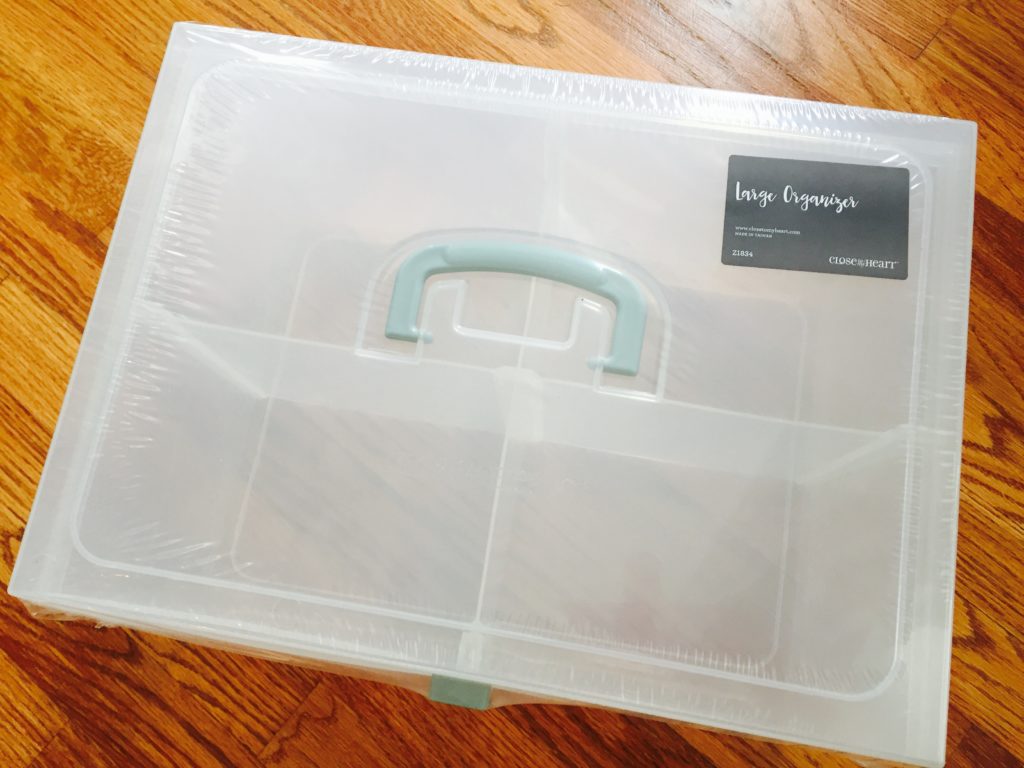
Instead of scrapbooking in the month of August, I decided to get my photos organized. Here are the steps I used:
Cut multiple 6 X 6 squares from cardstock.
Since all of my pictures are 4 X 6, I decided that I could easily cut four squares from 12 X 12 cardstock with my paper trimmer to use as dividers in my organizer.
Gather all your photos.
I gathered all of the photos that I could find and put them all on my dining room table. I went ahead and ordered even more prints from Shutterfly that I knew I had not yet printed. They have free prints when you order from their app. The shipping costs makes them roughly 10 cents a print though.
Group photos together and label the cardstock divider.
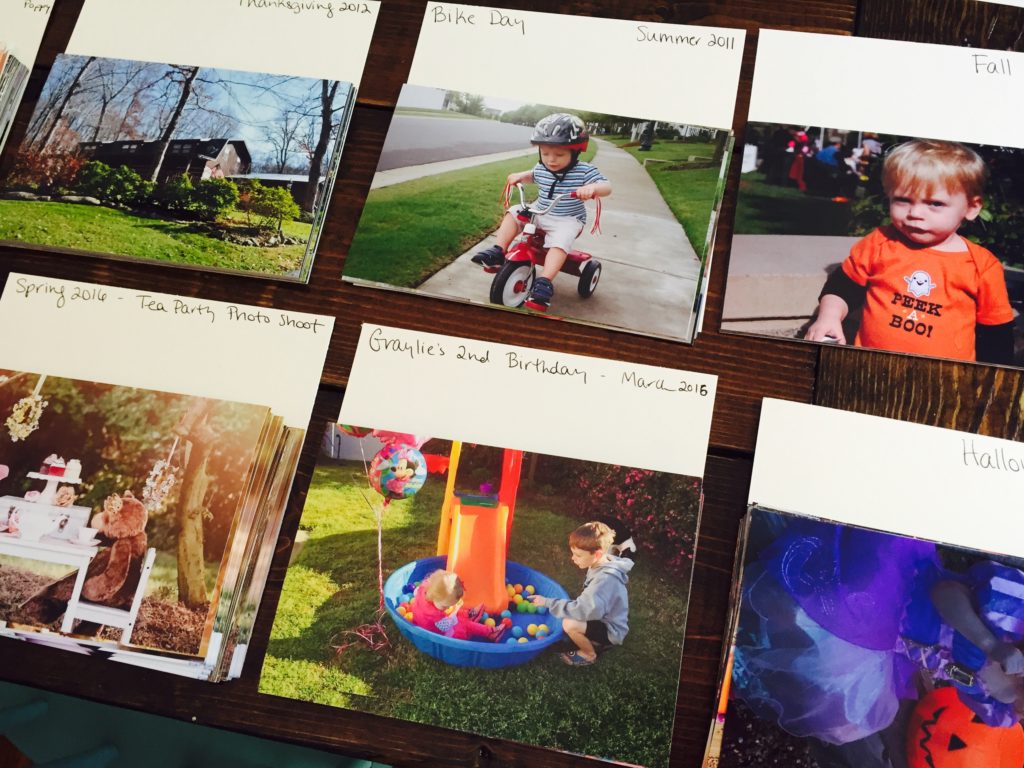
Having some of the photos already somewhat organized really helped me with this part. I was able to take them out of their boxes and label them with the date and event. Using the cardstock dividers really helped because I could add notes about the event that I did not want to forget. I would like to think I will get all of these scrapbooked in the near future but I’m not overly optimistic.
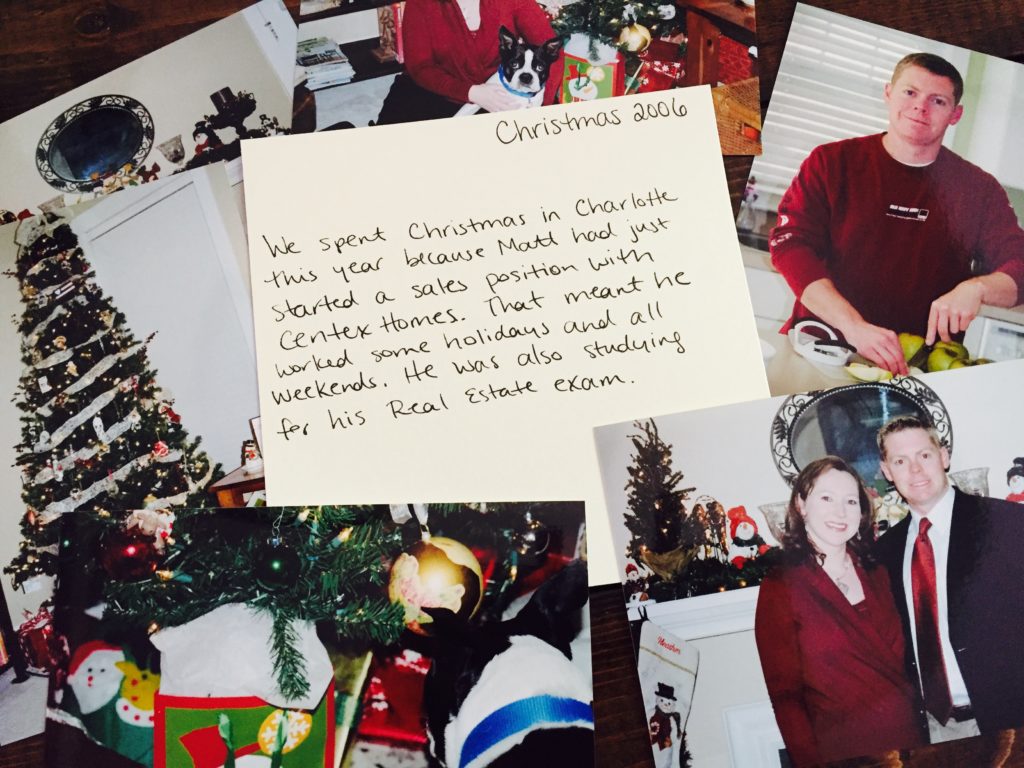
Assemble the groupings into the organizer in chronological order.
This was the easy part! I loved seeing them all go into the organizer. I did realize that I have quite a few more photos that still need to be printed. I am going to try to be more selective about which photos I have printed. I am really bad about uploading them all and printing them all. I end up not even using half of the photos in the scrapbook.
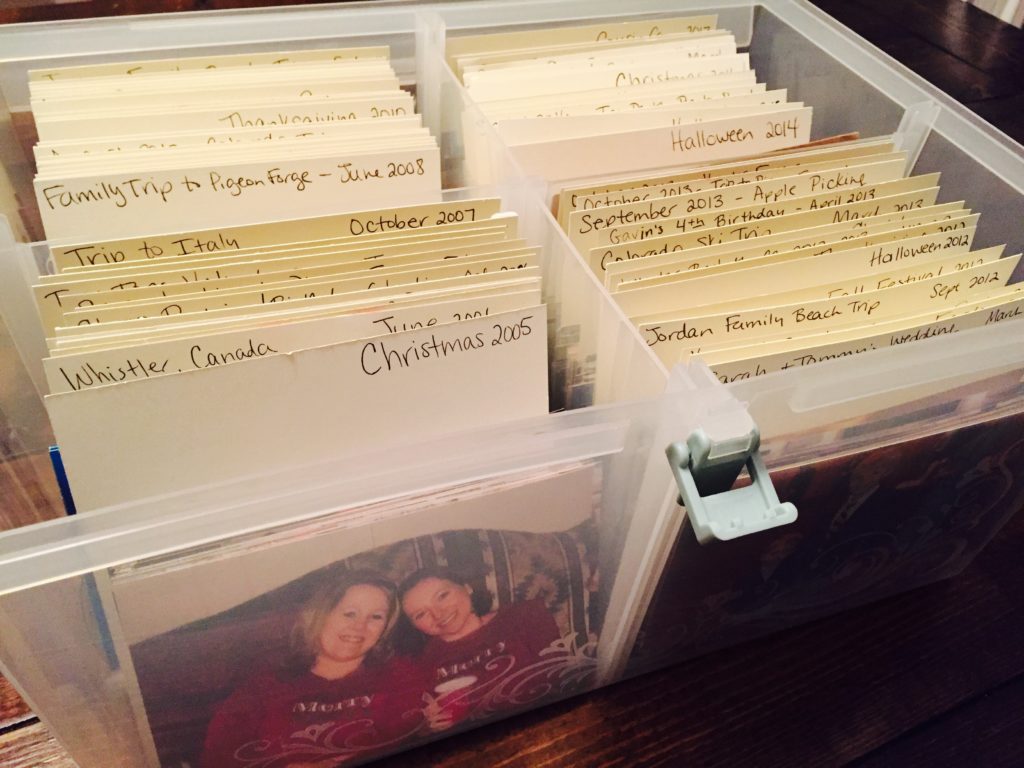
If you don’t have this many photos or you want to work with a smaller amount of photos, this organizer box is also a great size. I have now started working with photos from one year at a time and this has been a great solution.
This leads to my next problem…..what do I do with all those extra photos? I asked my friend Jenny from Cookies, Coffee, and Crafts and she had actually done a post last year addressing this exact problem. She uses photo boxes to store them and I think this is a great idea! You should check it out!
Now that all (most) of my photos are organized, I am looking forward to jumping back into my scrapbooking challenge next month. Close to My Heart has a whole new set of kits for fall and winter coming out that I am excited to work with!
Please note: This post does include links to my Close to My Heart business site. I am an Independent Consultant and could get commission on these products. All of these opinions are my own and would be happy to answer any questions. I appreciate any support! 🙂
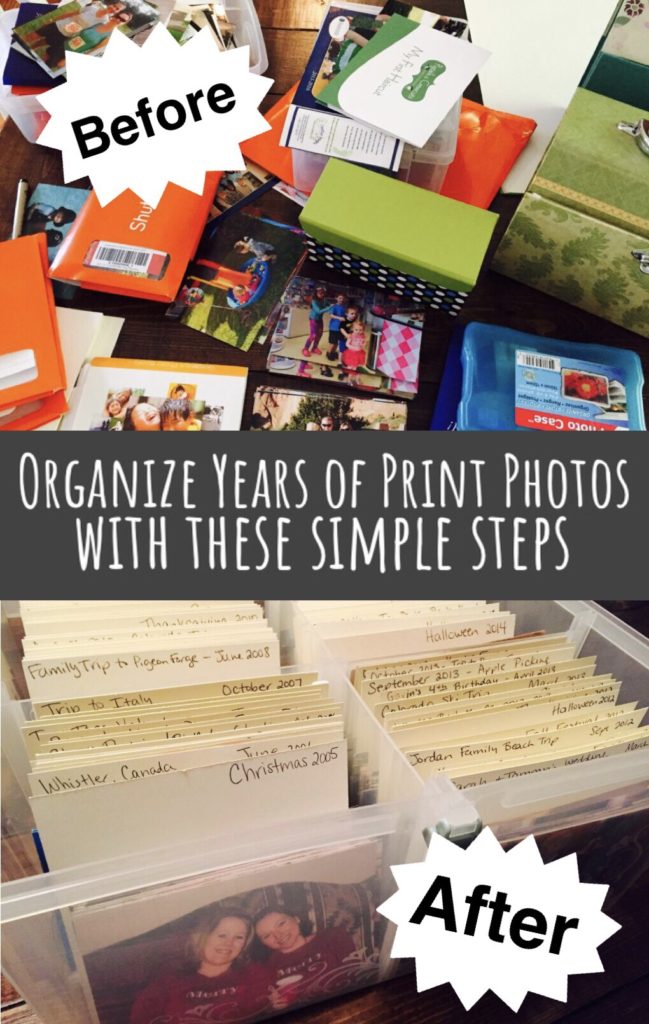
This is a great idea, I have so many photos I need to organize.
Thanks Emily! It feels good to have them organized now!
I’m always getting pics printed from shutterfly! Your system looks really simple to use. Thankfully the pics from shutterfly have the dates on the back so I put them in an album based on the dates until I am ready to scrapbook a few.
That is a great idea too!
My kids love looking at their old photos! I’ll have to get mine organized too!
My kids enjoy looking at their pictures too! I hope this helps me get them into albums for them quicker.
I scrapbooked for years and used a system similar to yours. It was the only way I could keep up. I think the challenge for us now is making sure we chronicle all the photos stored on our phones. I use the Project Life app now. Sometimes it’s all a little overwhelming, but definitely worth it when your kids are grown and pull out those scrapbooks. It warms my heart, and it will yours too one day!
I’ll have to check out that app! It is very overwhelming sometimes and I am trying really hard to get the pictures uploaded from my phone. I learned my lesson several years ago when I went to get a new phone and lost all my pictures.
This is such a great idea! I really need to organize my pictures. I think most of them are still at my parent’s house stored in an old shoe box! lol!
Too funny! Yes, you should definitely get them!
I’m so impressed with this! I haven’t printed photos out in years, and this makes me realize I really need to do this!
Thanks Corey! I love being able look at them in albums. I don’t think I’m ready to move on to the digital world!
This is great! I need to print out more photos to have physical copies of them!
I feel like they get lost on my phone and computer. It is nice to be able to look at them in a physical album and the kids like it too.
Brilliant suggestions!!! I was just wondering how I was going to do this… thank you!
So happy this was helpful for you Meg! 🙂
I love this! Such a simple, fantastic organization system.
Thanks Bailey!
These are some great ideas! I’ve recently started actually printing a lot of my photos so this will be perfect!
So glad to hear that Rachel! I love having the physical prints of the pictures to look at!
Great suggestions! Although most people have pictures on their computers/phones, I still love having physical prints, too. Thanks for these tips on how to organize them all!
Thanks Paula! Hope this is helpful for you!
I have to spend some time printing out my photos as a habit. This is a great idea!!
I have lots more that I need to print. That will be my next task too!
I love all the organizing!
Thank you Bethany!
Ugh, I so need to do this! My photos are a disaster. Thanks for the inspiration!
I love how you organized your photos! This makes me want to have my photos printed so that I can organize them and start making scrapbooks again!
What a great idea!! I have so many pictures and like you, now that I have a child I take even more! I am definitely going to look into this organizer it fits them perfectly. Thanks!